“ThinkPad travel keyboard” or “ThinkPad USB Keyboard with UltraNAV” does not function after a “Windows Update” driver installed.fficeffice" />
“Thinkpad旅行鍵盤”或” ThinkPad帶有UltraNAV的USB鍵盤”在WINDOWS 更新”驅(qū)動(dòng)以后無(wú)法使用
When the “ThinkPad travel keyboard” or “ThinkPad USB Keyboard with UltraNAV” is plugged-in, run Windows Update and select the optional driver update named “Synaptics driver update for synaptics composite usb hid device”. Download and install this update. After the update is complete, both the trackpoint and touchpad of the keyboard will not function.
當(dāng)插入“Thinkpad旅行鍵盤”或” ThinkPad帶有UltraNAV的USB鍵盤”時(shí),運(yùn)行WINDOWS更新并且選擇了一個(gè)名為” Synaptics driver update for synaptics composite usb hid device”的可選驅(qū)動(dòng).下載安裝此更新.在更新完成以后鍵盤的方向鍵和觸摸板都無(wú)法使用.
PROBLEM ISOLATION AIDS:適用范圍
- The above symptom may occur on the following systems but not limited to:
以上問(wèn)題會(huì)出現(xiàn)在但不局限于如下機(jī)型當(dāng)中:
ThinkCentre: Type 8105, 8107, 8109, 8117, 8119, 8121, 8153, 8154, 8155, 8156, 8157, 8158, 8159, 8160, 8161, 8162,8163, 8164, 8165, 8166, 8167, 8168, 8169, 8170, 8287, 8288, 8289, 8296, 8297, 8298, 8326, 8327,8328, 8329, 8340, 8341, 8342, 8343, 8344, 8380, 8381, 8382, 8701, 8702, 8970, 8973, 8980, 8983,8992, 8995, 9276, 9277, 9286, 9287, 9378, 9387, 9628, 9635, 8705, 8706, 8972, 8975, 8982, 8985,8994, 9265, 9636, 9638, 9640, 9641, 8013, 8700, 8976, 8979, 8986, 8991, 9266, 9269, 9282, 9283,9374, 9383, 9384, 9631, 9646, 9647, 9694, 9695, 9120, 9127, 9129, 9134, 9136, 9139, 9141, 9143,9156, 9158, 9171, 9126, 9128, 9130, 9135, 9137, 9140, 9142, 9144, 9157, 9169, 6417, 6418, 6449,6453, 8104, 8106, 8108, 8118, 8120, 8099, 8110, 8111, 8112, 8113, 8114, 8115, 8116, 8211, 8212,8213, 8214, 8215, 9210, 9211, 8299, 8380, 8009, 8010, 8011, 8012, 8791, 8792, 8793, 8794, 8795,8796, 8797, 8798, 8799, 8800, 8801, 8802, 8803, 8804, 8805, 8806, 8807, 8808, 8810, 8811, 8812,8813, 8814, 8816, 9278, 9279, 9288, 9379, 9380, 9389, 9632, 9637, 9642, 9643, 9644, 9645, 8792,8794, 8796, 8798, 8800, 8802, 8804, 8806, 8808, 8811, 6062, 6065, 6071, 6076, 6089, 9182, 6019,6066, 6072, 6077, 6087, 9181, 6008, 6068, 6074, 6079, 6082, 9172, 6010, 6069, 6075, 6081, 6086,9174, 9011, 9014, 9071, 9089, 9162, 9303, 6064, 6067, 6073, 6078, 6088, 9196, 9012, 9018, 9087,9096, 9163, 9193, 9013, 9019, 9088, 9160, 9164, 9194
Lenovo 3000: Type 8252, 8253, 8254, 8255, 8256, 8453, 8454, 8455, 8456, 8457, 8257, 8258, 8259, 8458, 8459, 8460,7393, 7394, 7395, 7396, 7397, 7398, 7387, 7388, 7389, 7390, 7391, 7392, 9690, 9691, 9688, 9689,9686, 9687
APPLIES TO:適用于如下操作系統(tǒng)
Microsoft Windows Vista Service Pack 1
FIX:解決方案
The Windows Update “Synaptics driver update for synaptics composite usb hid device” is not suitable for the “ThinkPad travel keyboard” or “ThinkPad USB Keyboard with UltraNAV”.
Windows的“Synaptics driver update for synaptics composite usb hid device”更新并不適用“Thinkpad旅行鍵盤”或” ThinkPad帶有UltraNAV的USB鍵盤”.
Install the Windows Vista driver from the Lenovo support web site.

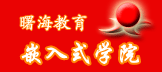


 加好友
加好友  發(fā)短信
發(fā)短信

 Post By:2010-12-17 13:46:25
Post By:2010-12-17 13:46:25


















